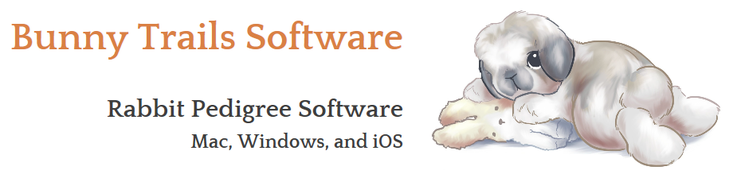Like most of you who have been in the hobby for a number of years, I started out preparing my pedigrees by hand! Yes, I used to write each pedigree out one at a time - a task that took a few hours for each litter born in my barn.
After about a year, I grew tired of this task and set out to find an easier way to handle the hobby's paperwork.
Over the last decade, I tried many rabbit pedigree management systems. Each one helped with the tedious paperwork, but none of them met all of my needs as a rabbit enthusiast. Also. I failed to find one program that ran native on my Mac. So, I ended up like the rest of the Mac users out there using additional software on my Mac to trick it into thinking it was a Windows machine!
Two years ago, my wife and I decided to take on the project to create Bunny Trails. We set out to achieve some basic goals with some advanced features that would make our program stand out from the rest!
Our goals:
We are so excited to bring Bunny Trails to you!
Dan and Christine Grande
After about a year, I grew tired of this task and set out to find an easier way to handle the hobby's paperwork.
Over the last decade, I tried many rabbit pedigree management systems. Each one helped with the tedious paperwork, but none of them met all of my needs as a rabbit enthusiast. Also. I failed to find one program that ran native on my Mac. So, I ended up like the rest of the Mac users out there using additional software on my Mac to trick it into thinking it was a Windows machine!
Two years ago, my wife and I decided to take on the project to create Bunny Trails. We set out to achieve some basic goals with some advanced features that would make our program stand out from the rest!
Our goals:
- User friendly - no advanced computer skills needed
- Mac , Windows and iOS Compatible
- Fast pedigree entry - point and click!
- Automatic pedigree creation based on previous pedigree entries and automatic pedigrees for litters!
- Track breedings - with a click of the mouse find out how productive each rabbit has been in your barn.
- Reminders - palpating does, adding nest boxes, trimming nails, sending in entry forms, etc.
- Transactions - track how much money is going out and how much is going in.
- Shows - tracking show results, printing out entry forms, comment card labels, and coop cards.
- Customers/Contacts - keep a record of all the important people in the hobby!
- And more...
We are so excited to bring Bunny Trails to you!
Dan and Christine Grande