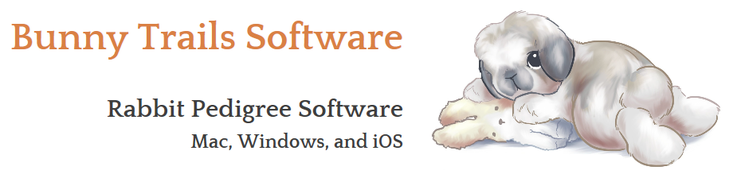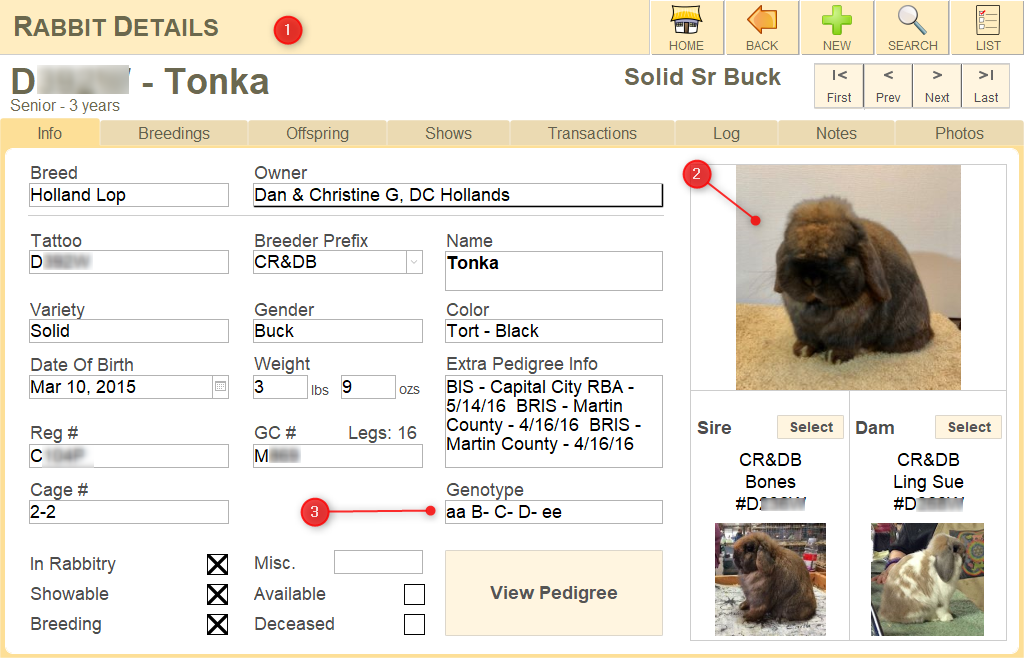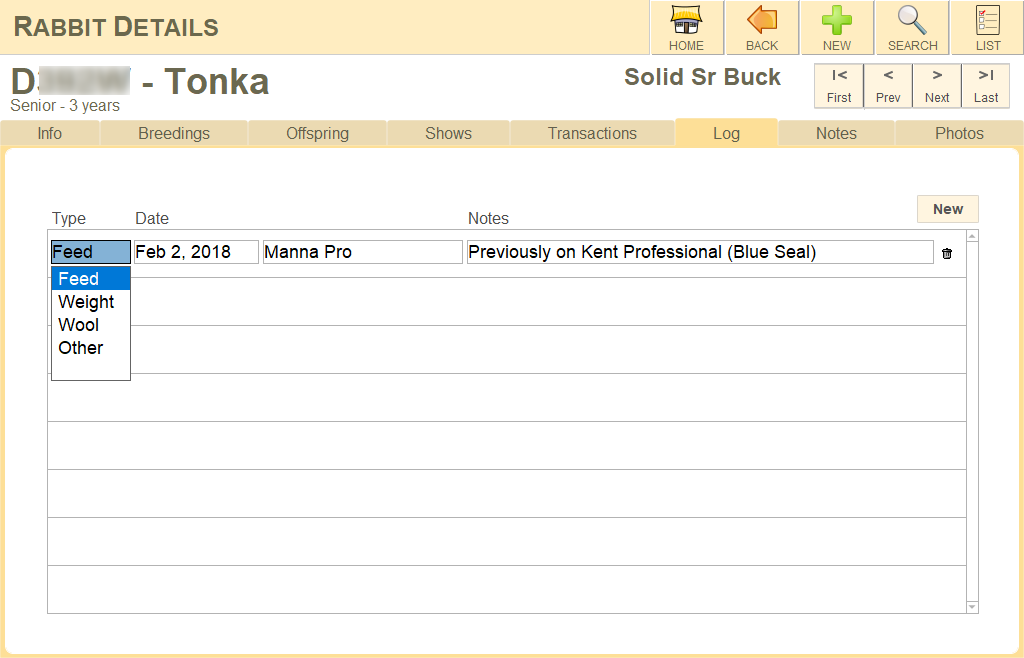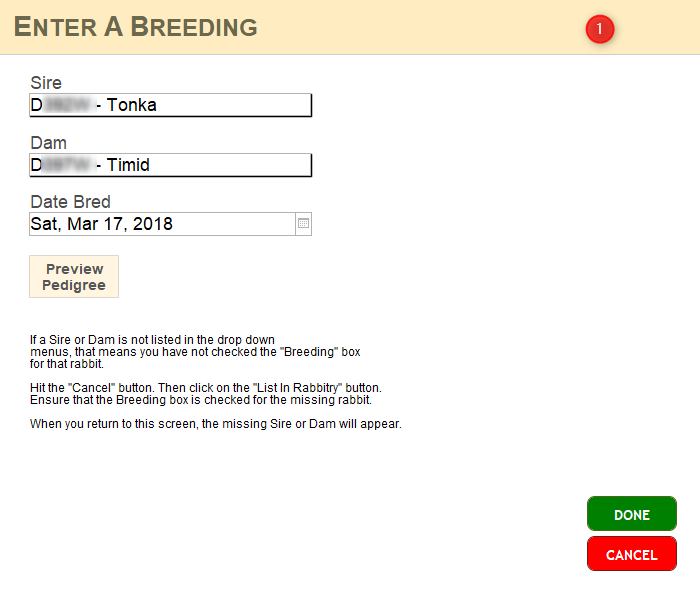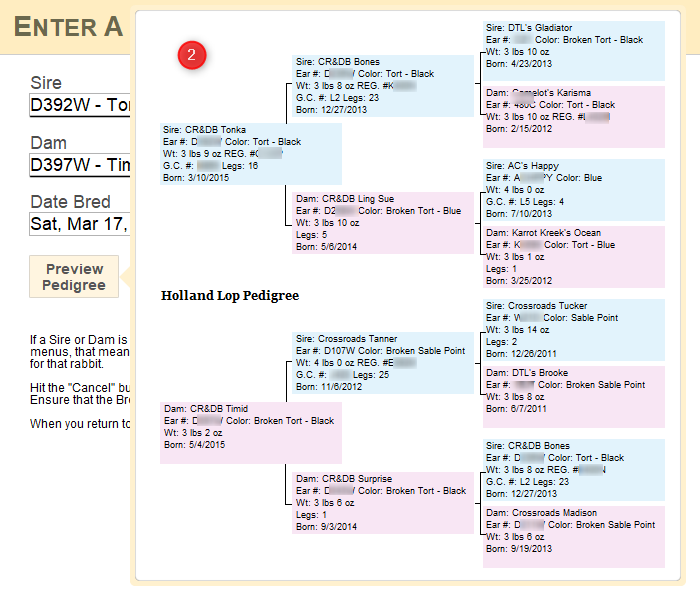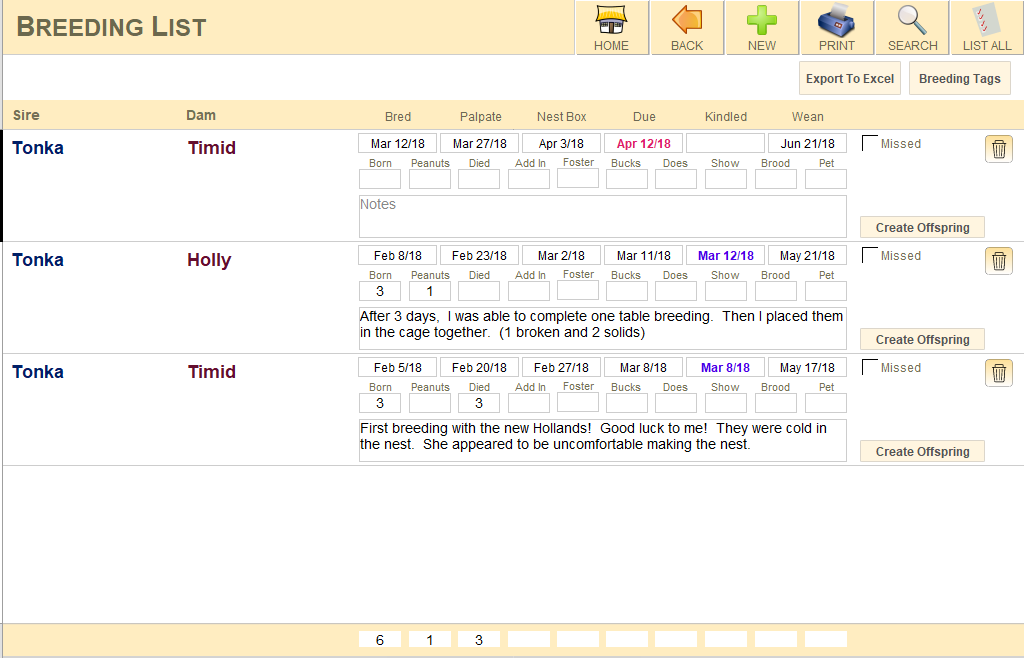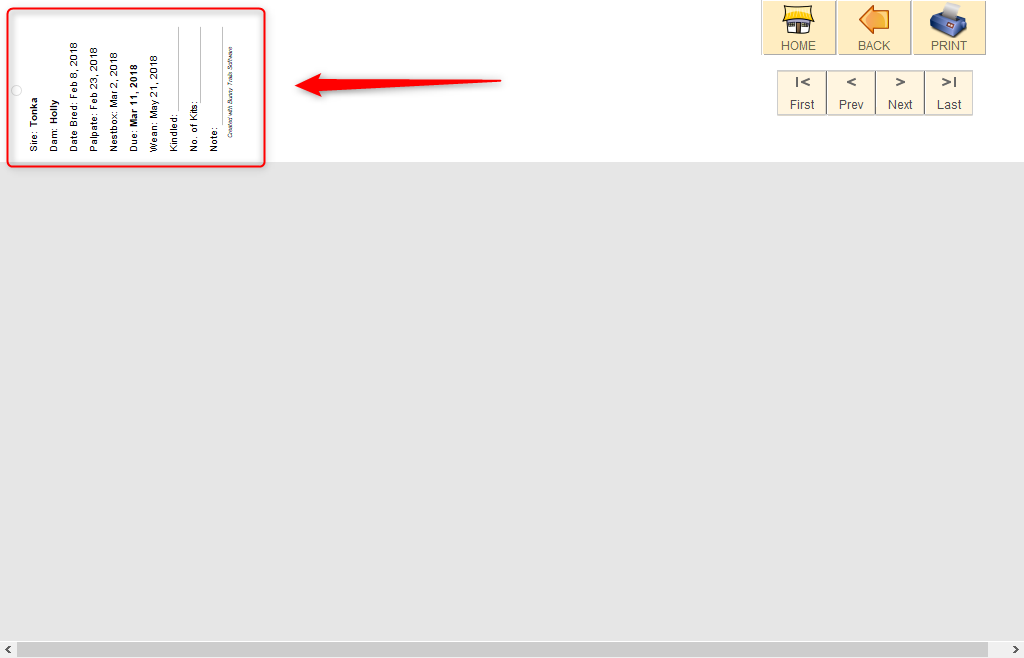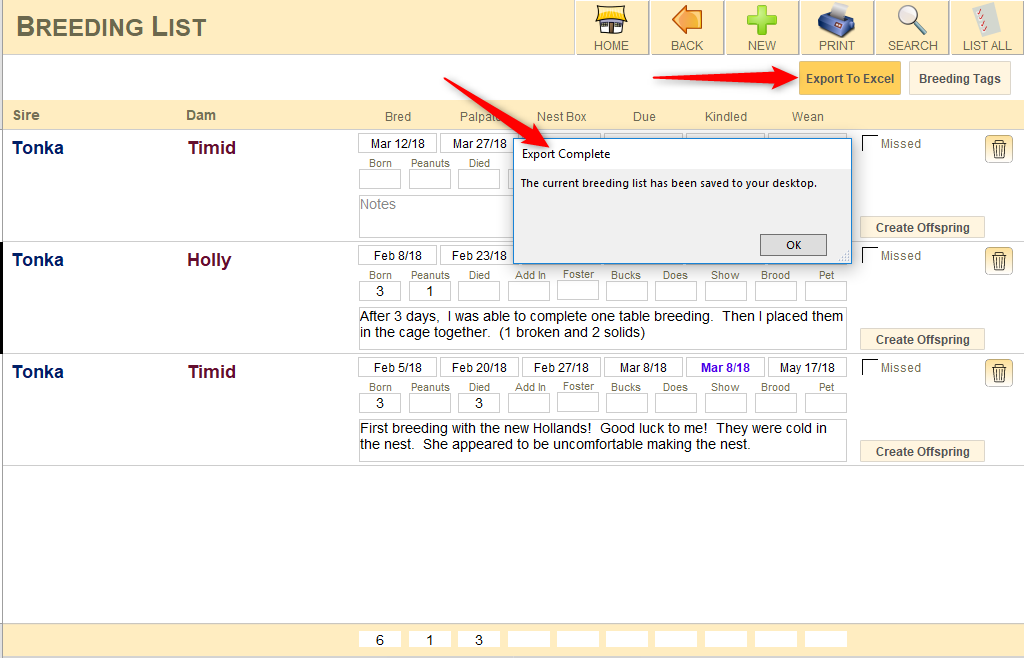Version 3.0 - Released March 27, 2018
3.0 is here!
Rabbit Details - Main Page
|
The Rabbit Details page has undergone a few cosmetic changes as well as a new field!
1) The overall look has changed. Things are spaced out better and easier to read. 2) The main rabbit picture has increased in size. This allows the main rabbit to stand out on the page. 3) Many customers have expressed an interest in tracking the rabbit's genotype. There is also an option to have the genotype show up on pedigrees! |
Rabbit Details - Log Page
|
The Log page in the Rabbit Details section is brand new! Some of our customers asked for a place to track a variety of things such as:
Feed - track feed changes, special diets, etc. Weight - manage a show weight plan or a weight reduction plan Wool - keep track of wool production Other - used to track something other than the default types In future versions, we will be able to customize this page further. |
Breeding Preview Option
|
This is a feature that our customers have asked for over the last few years! We are thrilled to add it to our newest version!
Well, how does it work? Simply choose your Date, Sire, and Dam, just as you see in picture #1. Then select the "Preview Pedigree" button. This will open a new window (picture #2) that will allow you to see a completed pedigree of the proposed breeding. If you like what you see, click the green "Done" button to commit the breeding. The last step, head to the barn and complete the breeding! |
Breeding List
Breeding Cage Tag
Export Breeding Records to an Excel Spreadsheet
New Help Section!
Other Features in Version 3.0
- Family License - added logo for each person and other customization
- Quick Searches
- New color scheme
- New Pedigree formatting
- New Help Section with live links to our website
- New installation process for iPad and iPhone users
- Many other minor improvements and bug fixes!