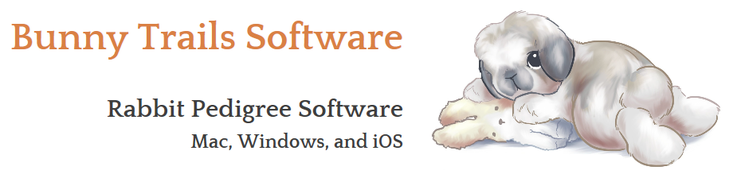How To Videos
Welcome to Bunny Trails Version 2.0
If you’re new to Bunny Trails, please take a few moments to see what it has to offer! We’re sure you’ll find it has all the features you’re looking for in a rabbit management system and more!
If you’re upgrading to Version 2.0 from a previous version, there have been some significant improvements over earlier versions. Let’s take a quick tour!
If you’re upgrading to Version 2.0 from a previous version, there have been some significant improvements over earlier versions. Let’s take a quick tour!
Upgrade Bunny Trails from a Previous Version
If you are upgrading Bunny Trails from a previous version, watch this video to see step-by-step directions.
Manually Input a Rabbit Pedigree
This video will take you through the steps to manually enter your rabbit's pedigree.
Import a Pedigree from another Bunny Trails User
This short video demonstrates how easy it is to import a pedigree from another Bunny Trails user.
Export a Pedigree to share with another Bunny Trails User
This short video demonstrates how easy it is to share a pedigree with another Bunny Trails user.
Set Breeding Defaults
Learn how to set the breeding defaults in Bunny Trails.
Enter a Breeding
This short video will demonstrate how to enter a breeding in Bunny Trails. Please remember to select the BREEDING checkbox in the Rabbit Details for each rabbit you want to appear in your breeding lists.
Create a Pedigree for a Kit in a Litter (Create Offspring Pedigrees)
This video will demonstrate how to create a pedigree for a baby in a litter in less than 60 seconds!
Enter a Show - Show Entry Forms and Comment Cards
This video will show you how to enter a show into Bunny Trails. By doing so, you will be able to print out entry forms, comment cards and record your results.
Backup Bunny Trails Software
Learn how to backup your Bunny Trails Software.
Import Bunny Trails Software from a Backup
Learn how to import your Bunny Trails Software from a previous backup.
Set up Bunny Trails on your iOS Device
Learn how to run a copy of your Bunny Trails on an iOS device (iPhone, iPad or iPod Touch)! Sorry, Android users, Bunny Trails is for iOS users only.
Transfer iOS File Back to Computer
BTS WILL NOT MERGE THE DATA FROM AN iOS DEVICE AND A COMPUTER. It will simply overwrite (or replace) the file that already exists. So, be certain that you want to overwrite the data on your computer!