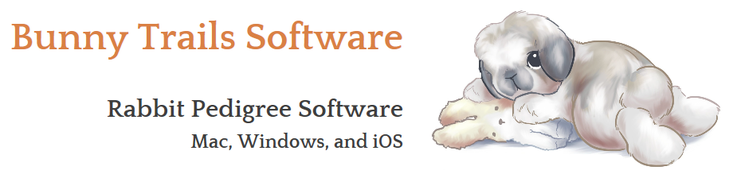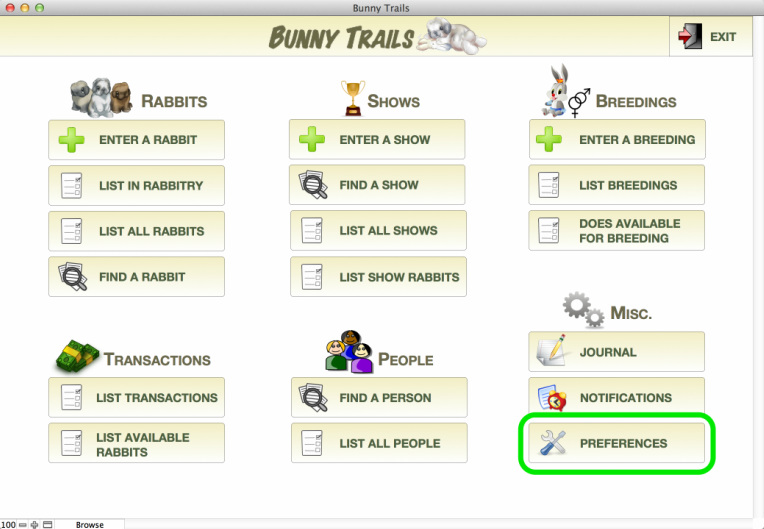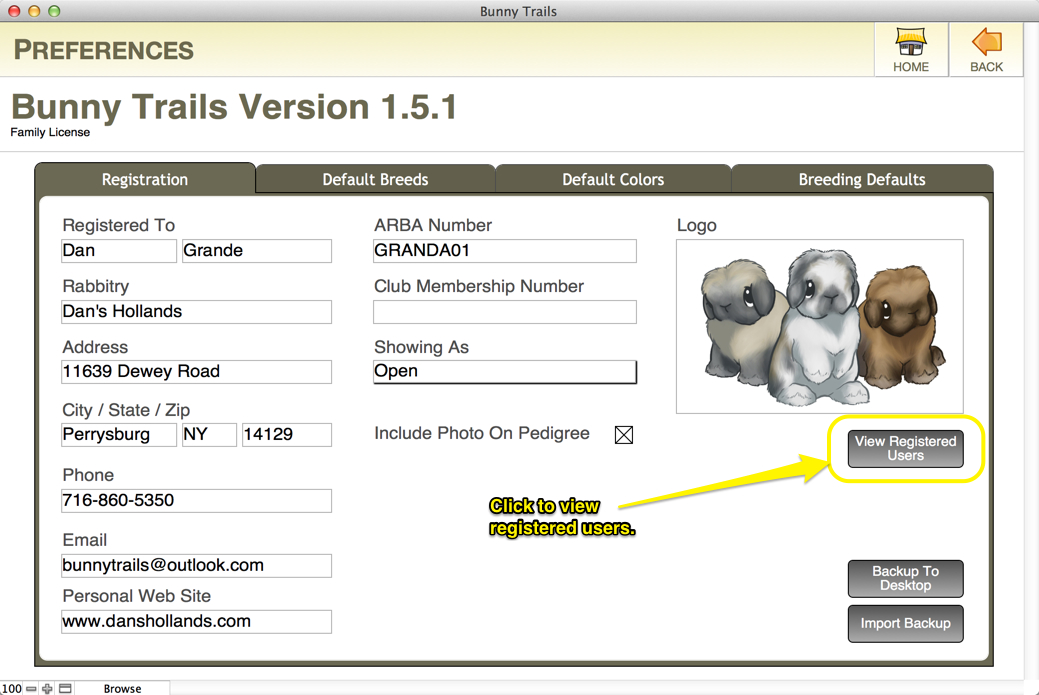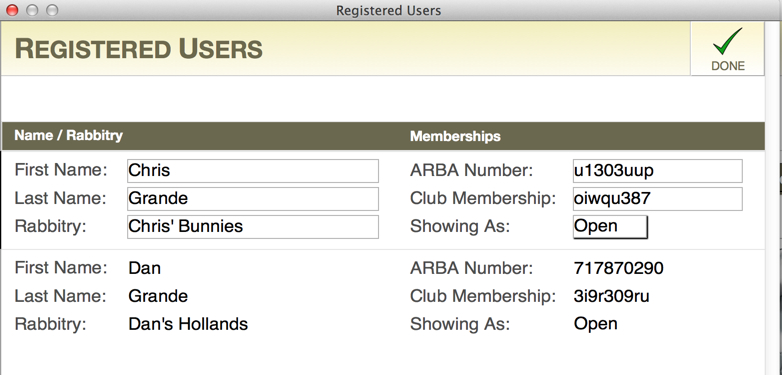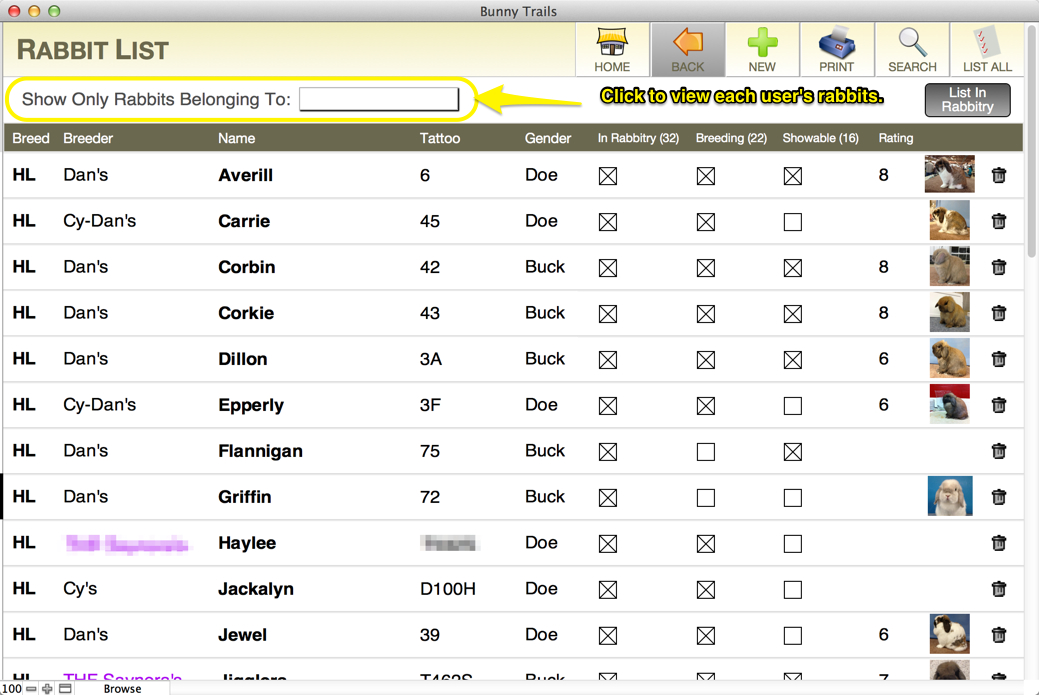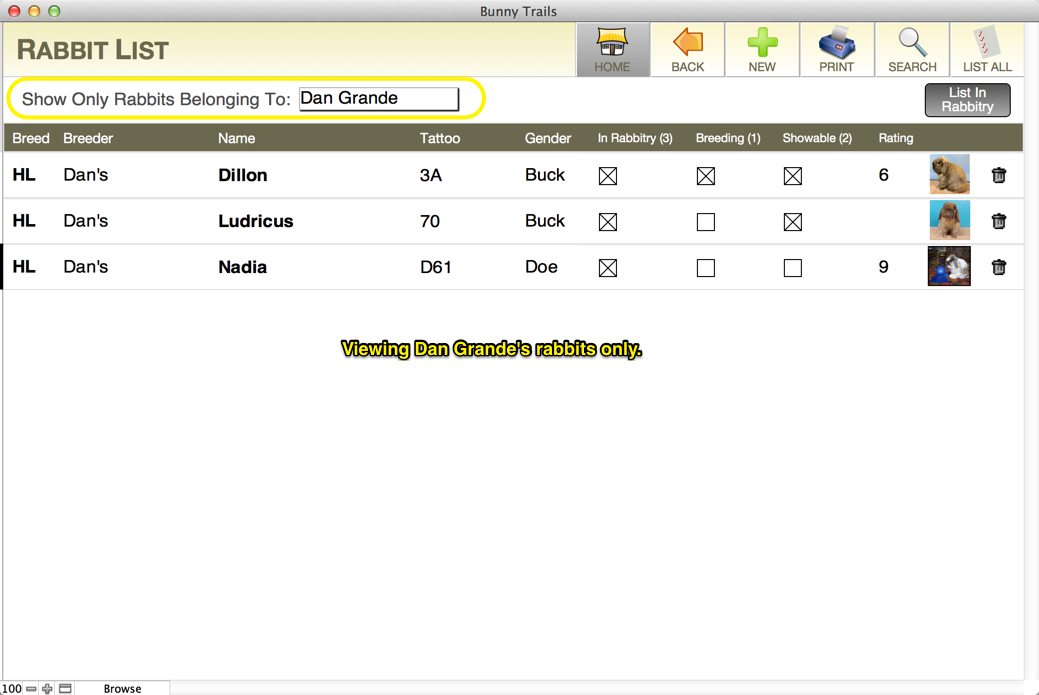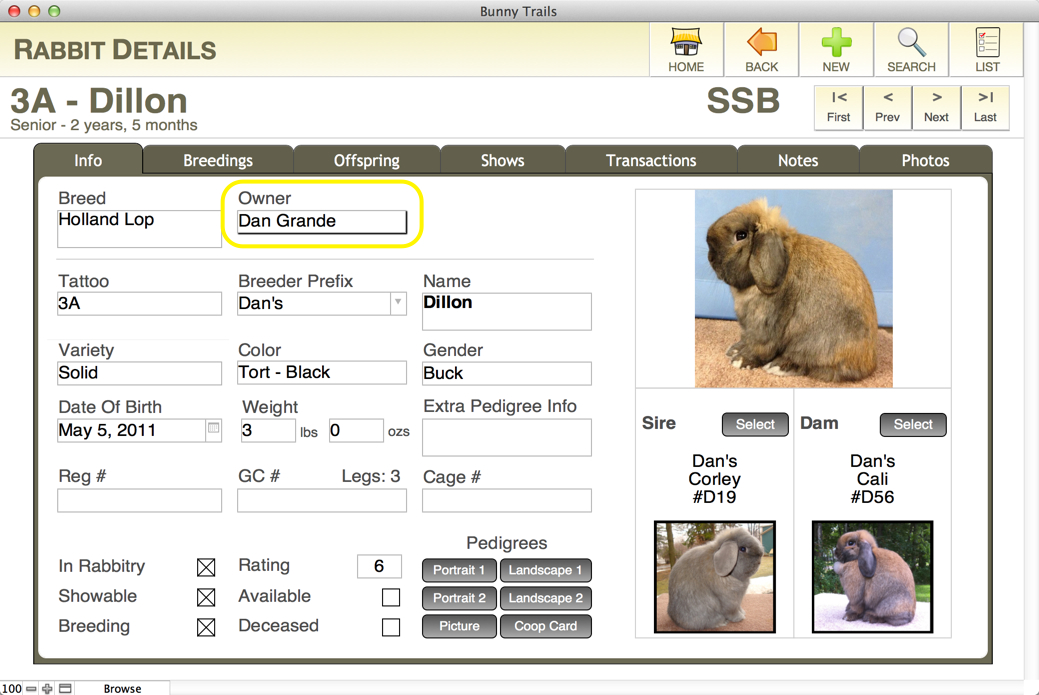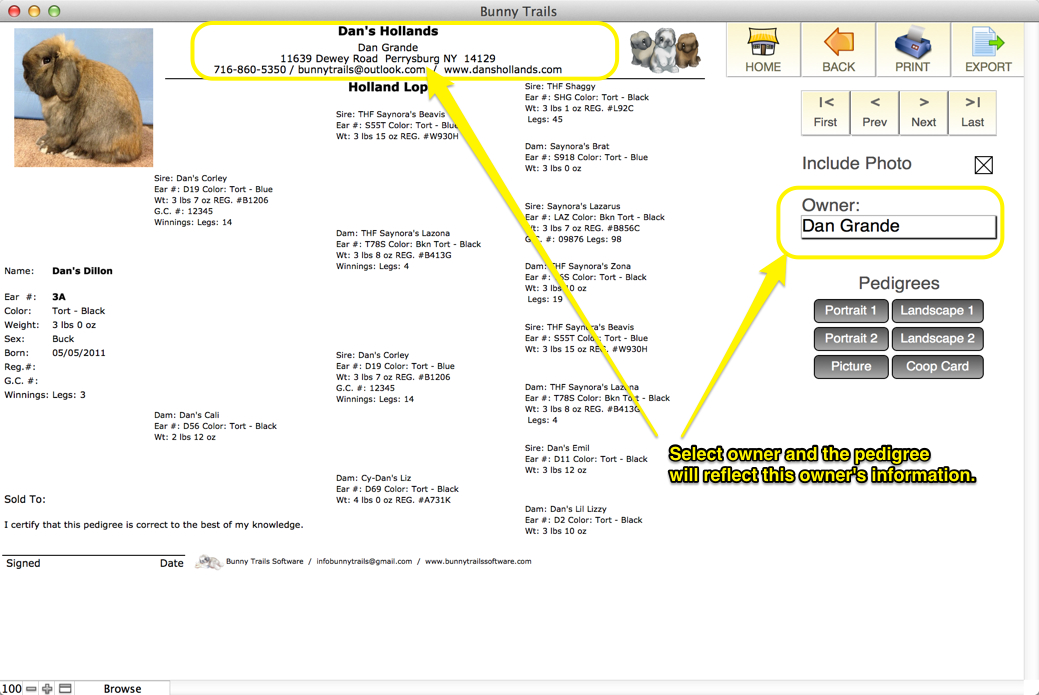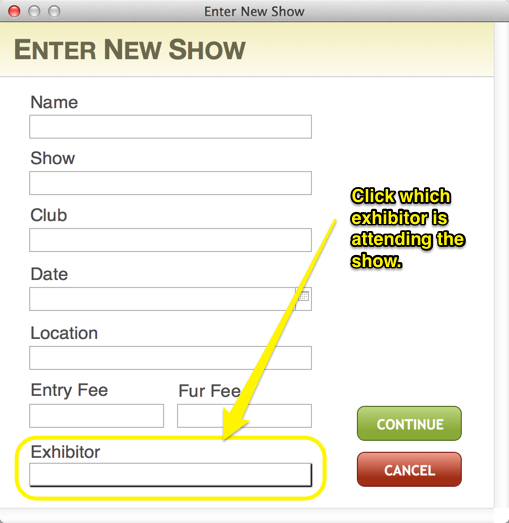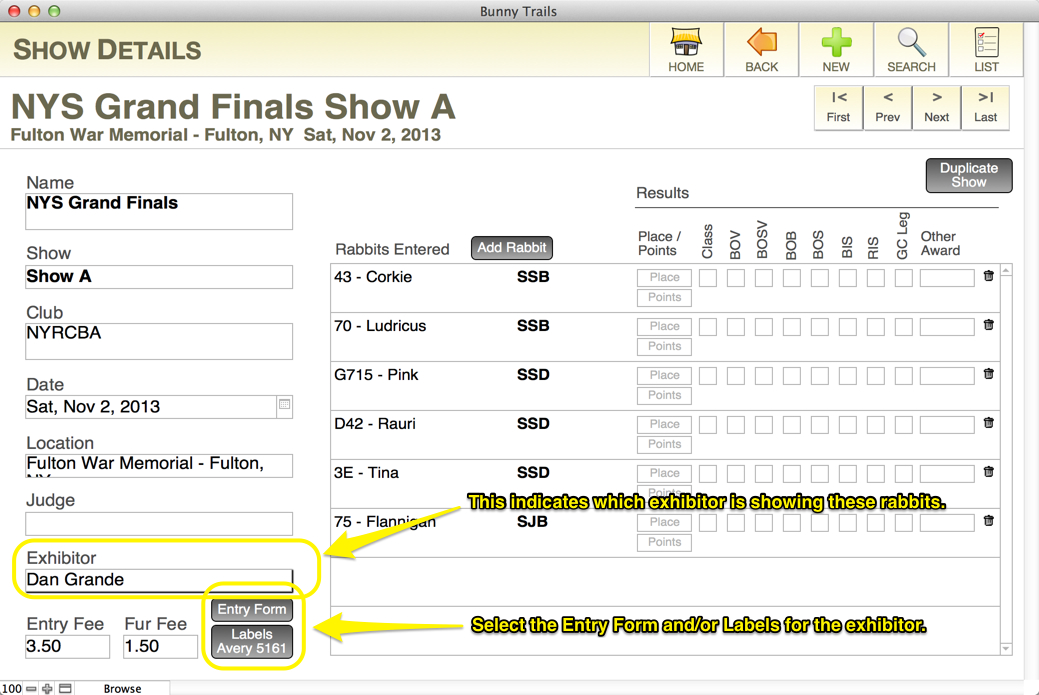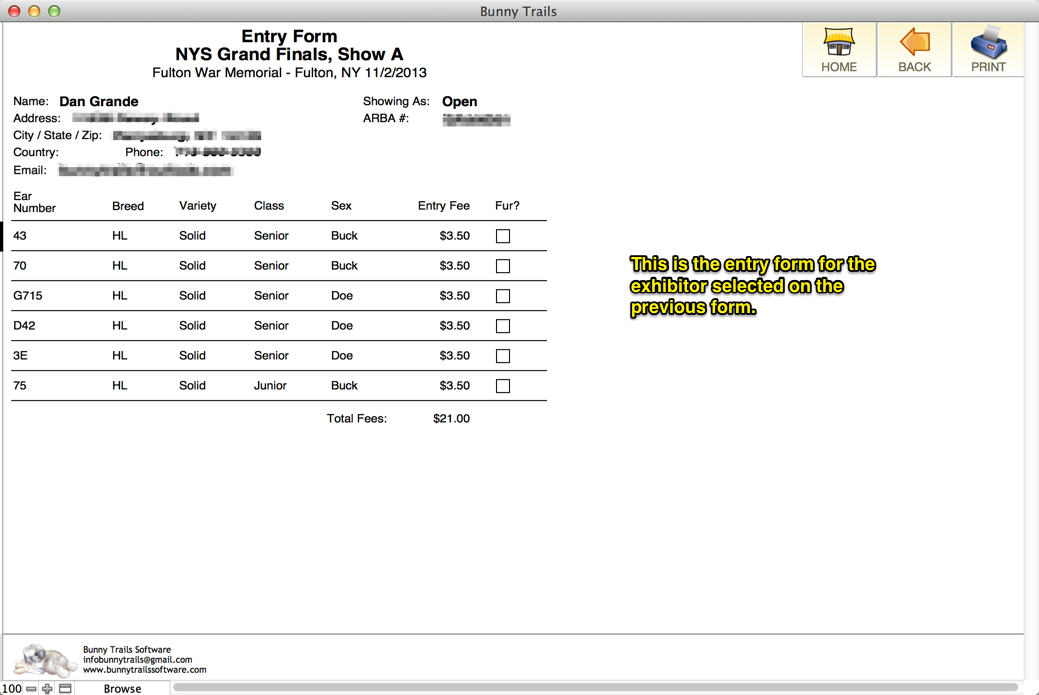Family License Page
This page will detail the changes from Single License to Family License. If you purchased the Family License, please refer to this page for the changes..
Click the Preferences tab to view the registered users.
This will give you a detailed list of all the registered users in your Family License.
To see who owns which rabbits, click the List In Rabbitry button on the home screen.
Click the List In Rabbitry button to view all the rabbits in your rabbits.
Use the option above to filter the rabbits for each user of the Family License.
Click a rabbit's detail line to see the owner's page.
Use the Owner button above to assign ownership to rabbits.
Refer to the screenshot below for the changes to the show section.
When you enter a show, select which person is exhibiting the rabbits. This way, the show entry form will be specific to the person showing the rabbits.