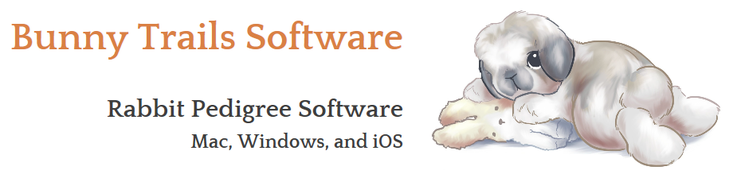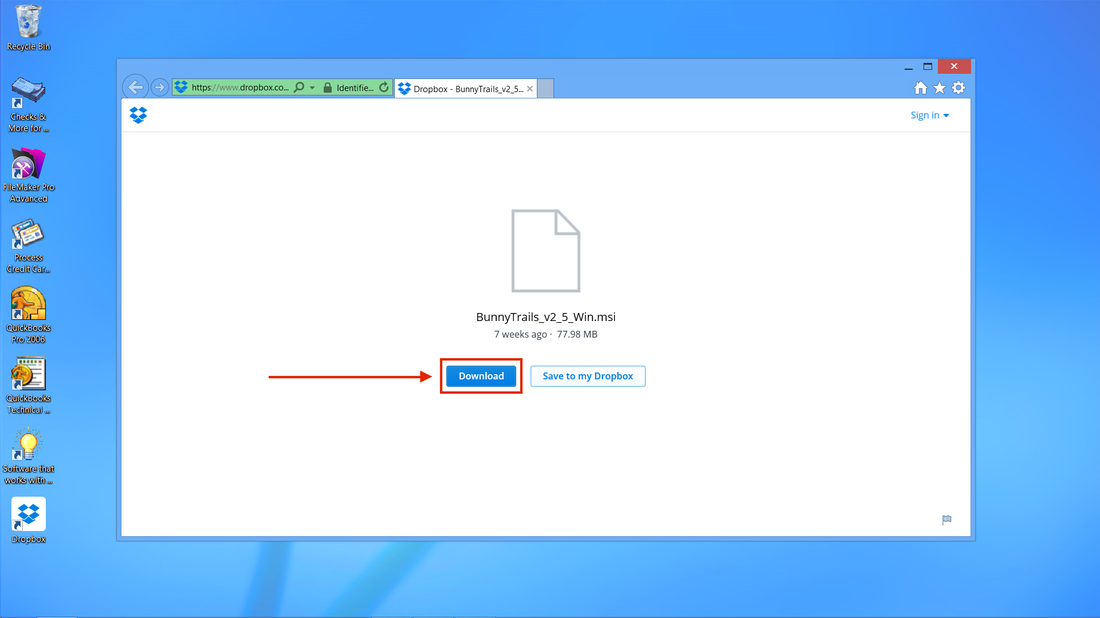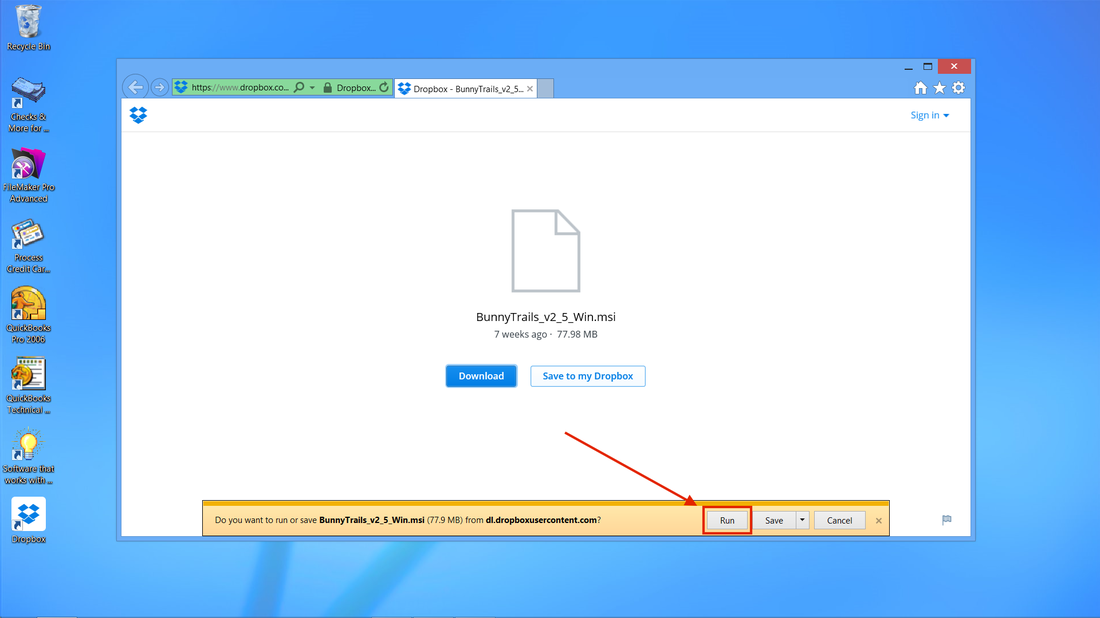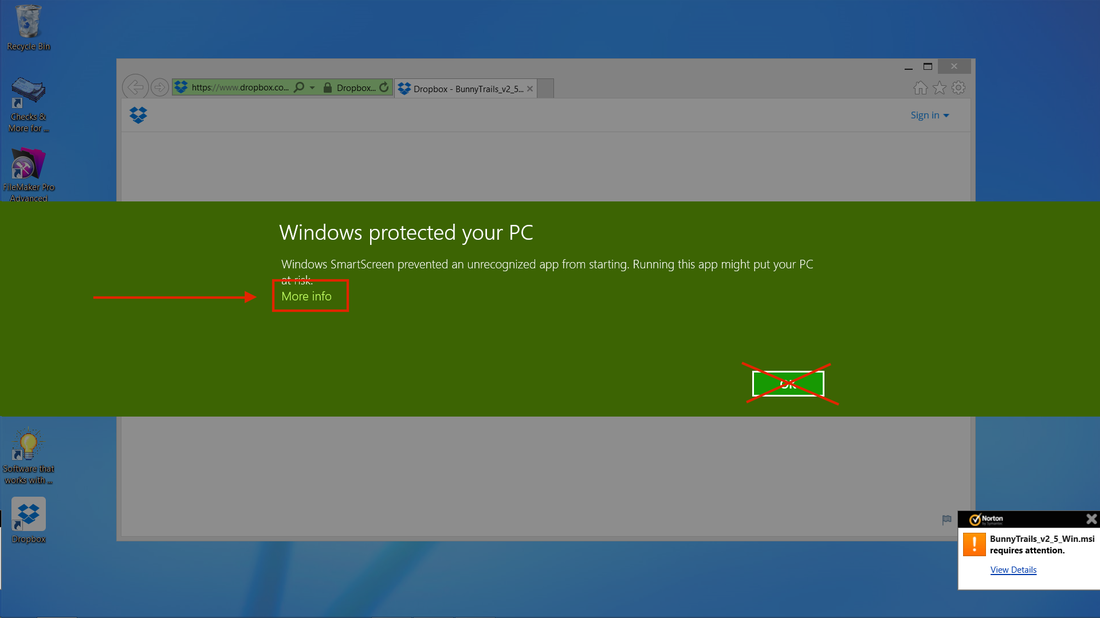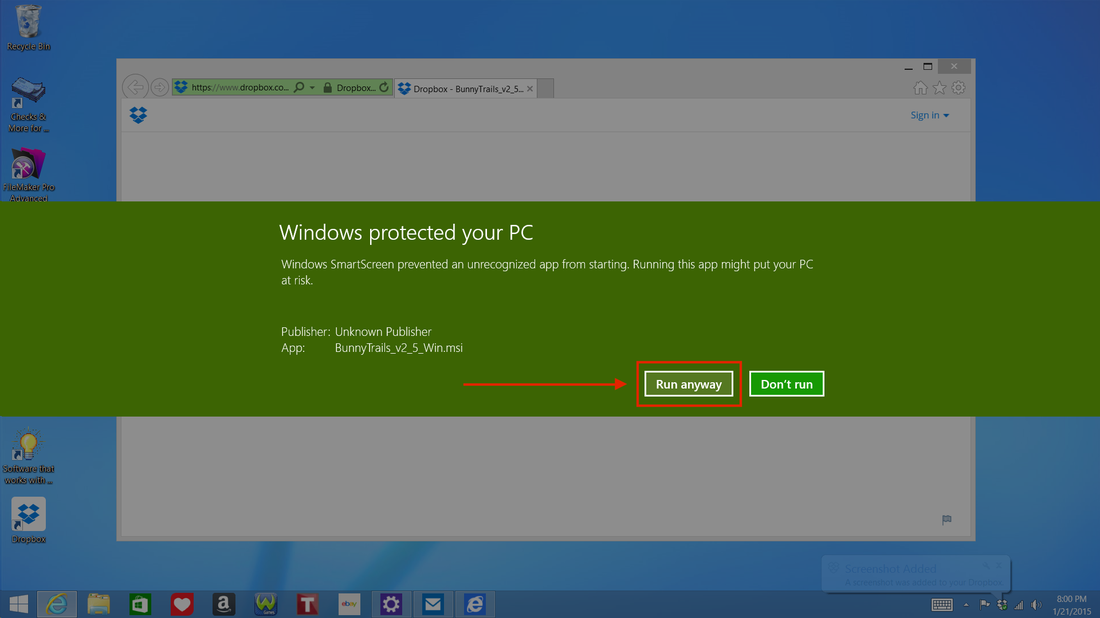Troubleshoot a Windows 8 Installation
Windows 8 has a great deal of virus protection built into their software. This is for a very good reason! They want your computer to stay safe and avoid being victimized by malicious software.
Do NOT worry about Bunny Trails! We have taken all measures to ensure that our downloads are SAFE! This page will help you navigate through the virus protection process on a Windows 8 computer.
In Figure 1, you are asked to DOWNLOAD your copy of Bunny Trails. Please click that button to proceed.
Do NOT worry about Bunny Trails! We have taken all measures to ensure that our downloads are SAFE! This page will help you navigate through the virus protection process on a Windows 8 computer.
In Figure 1, you are asked to DOWNLOAD your copy of Bunny Trails. Please click that button to proceed.
Next, you may have a pop up window appear at the bottom of your screen. You can either click the RUN or SAVE button. However, the easiest way to download and install your Bunny Trails software is to click the RUN button. Please click that button to proceed.
After your download is complete, Windows may have another pop up window appear, like you see in Figure 3.
Do NOT click the OK button! This will delete your download and then you will have to start all over again!
Instead, click the MORE INFO button. Please click that button to proceed.
Do NOT click the OK button! This will delete your download and then you will have to start all over again!
Instead, click the MORE INFO button. Please click that button to proceed.
Lastly, Windows will throw one more pop up window at you. See Figure 4.
At this point, click the RUN ANYWAY button and follow the prompts from the Bunny Trails installer.
To see instructions for the installation process, click here.
At this point, click the RUN ANYWAY button and follow the prompts from the Bunny Trails installer.
To see instructions for the installation process, click here.